Create Team Blog (Beta)
Remember
The Team Blog feature is currently in beta (ongoing testing/improvements), and is not available publicly to all Hashnode users, and will become a paid feature soon.
However, if you think you need this feature to run an active team blog and you will be open to give feedback, please write to us at support@hashnode.com to request to join the beta access list.
Writing to us at support@hashnode.com for getting into the beta access list doesn’t fully guarantee access to the team publication. This feature will be available in GA by early 2022
Remember, your Team Blog is still a "blog"; all the features and settings of a Personal Blog still apply. Hence, you can customize your Team Blog as you deem fit using the guides provided here.
Before creating a team publication, here are some prerequisites needed:
- A Hashnode account. Learn how to create one here.
- A personal blog powered by Hashnode. Learn how to create one here.
- Beta access to the Team Blog feature. Request one here.
Here is how to create an account on Hashnode:
Log into your Hashnode account.
Click on your profile picture at the bottom-left corner of the page on your desktop or top-right corner of the page on your mobile screen.
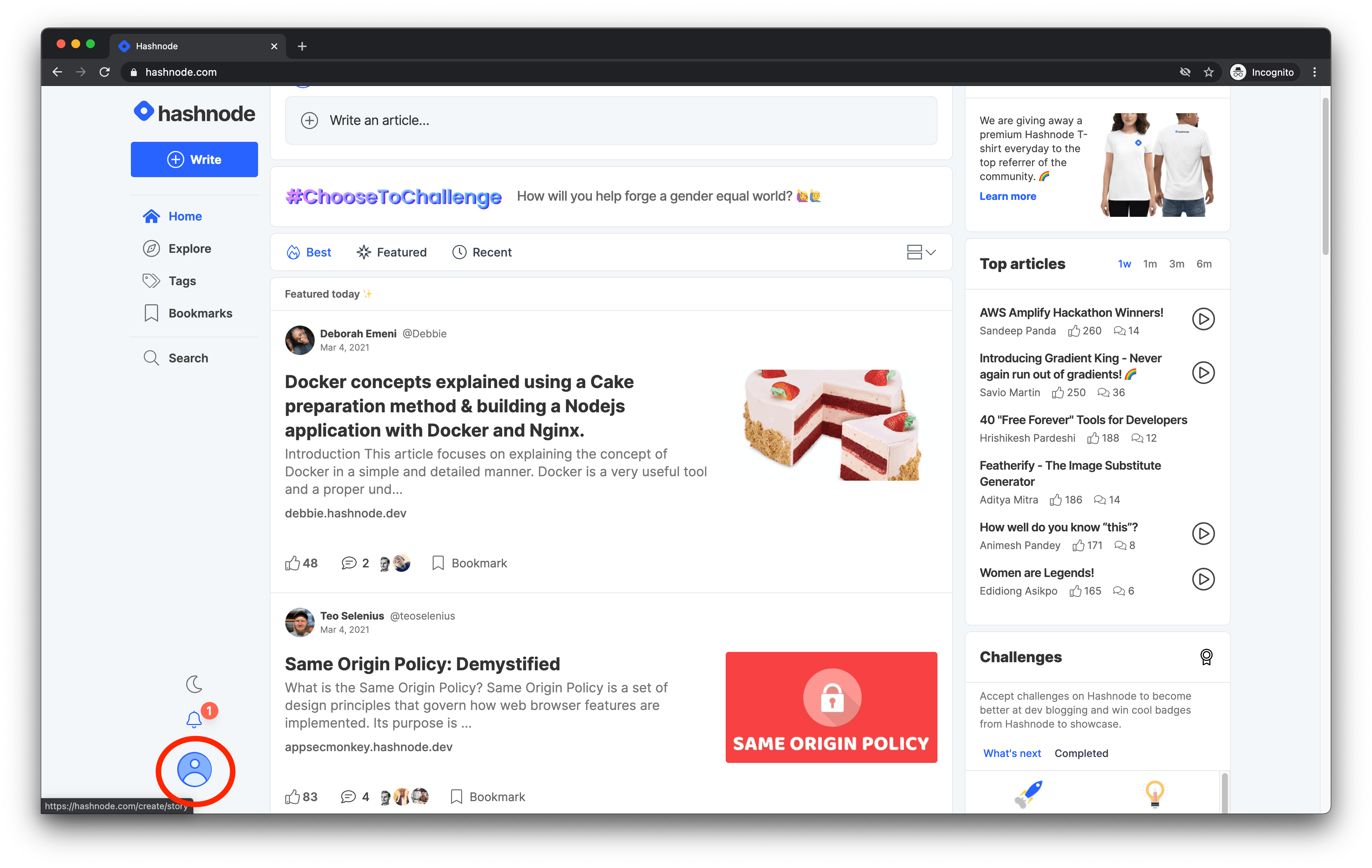
- Click on the Account Settings option from the popup modal to access the settings page.
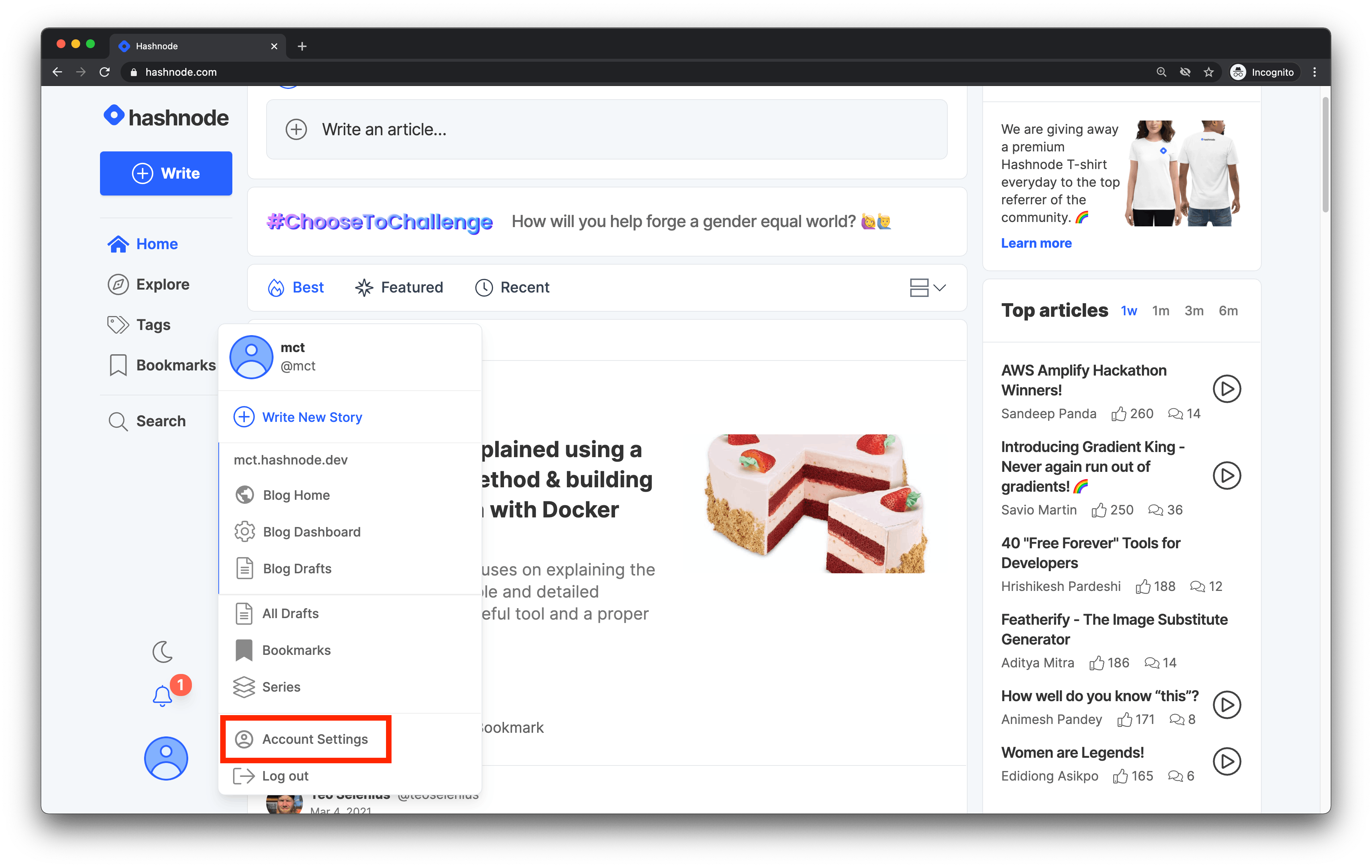
- Click on the PUBLICATIONS tab.
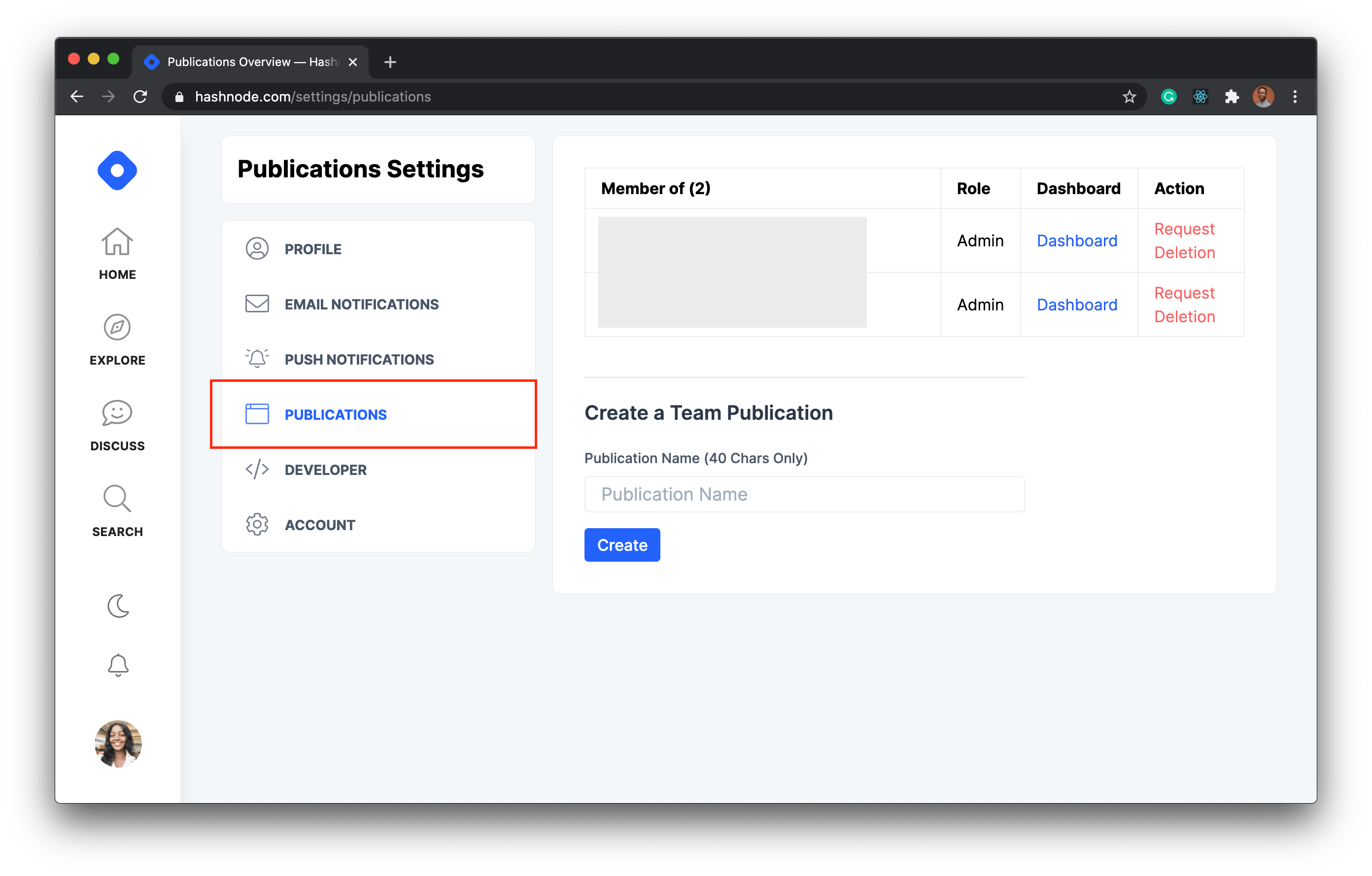
You will now see your personal blog and previously created team blogs in a table. Scroll down to the Create a Team Blog section.
Enter your Team Blog Name with a limit of 40 characters only in the text field.
Click on the Create button, and your Team's Blog will be created.