Edit Articles URL Type
Suppose you created your Hashnode blog before mid-August 2020. In that case, it means your articles use the Legacy URL pattern, where a Collision Resistant Unique Identifier (CUID) is attached to the end of the URL of all your articles on your blog.
Using the Legacy URL pattern is fine, but you can make your article URLs more user friendly using the newly supported Simple URL pattern on Hashnode. The CUID will no longer be attached to your articles' URLs, which makes the article URLs look clean.
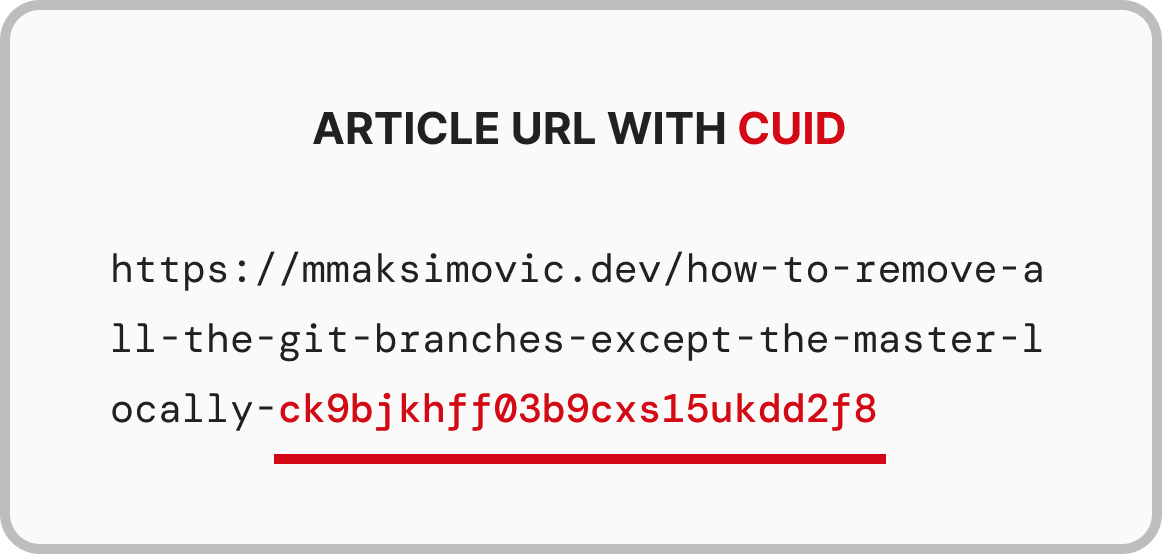
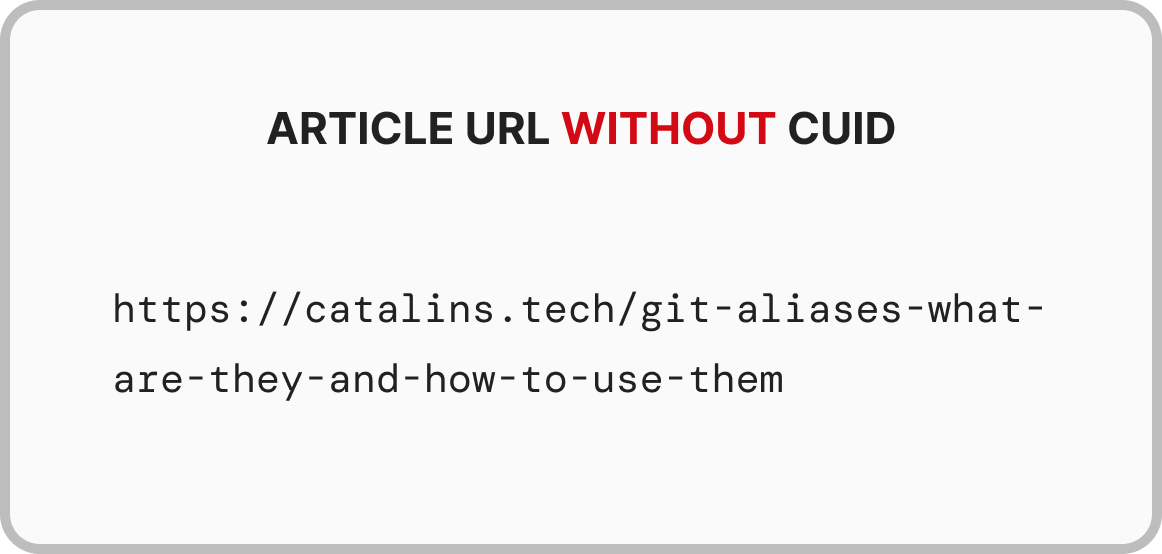
⚠️ Please note that:
- Once you change to the Simple URL pattern, you CANNOT revert it to the Legacy URL pattern.
- Links indexed on Google and other search engines will work fine and redirect to your new URL. With the 301 redirects, search engines will update their indexes with the new URLs in some days.
- Links shared on Twitter and other social media will be redirected to your new URLs.
- Your AMP pages indexed by Google, Social media platform, and others will also be redirected to your new AMP URLs.
Here is how to change your previously published articles from the Legacy pattern to the Simple pattern.
- Visit your blog and click on the ⚙️ emoji at the top-right corner of the page to access your dashboard.
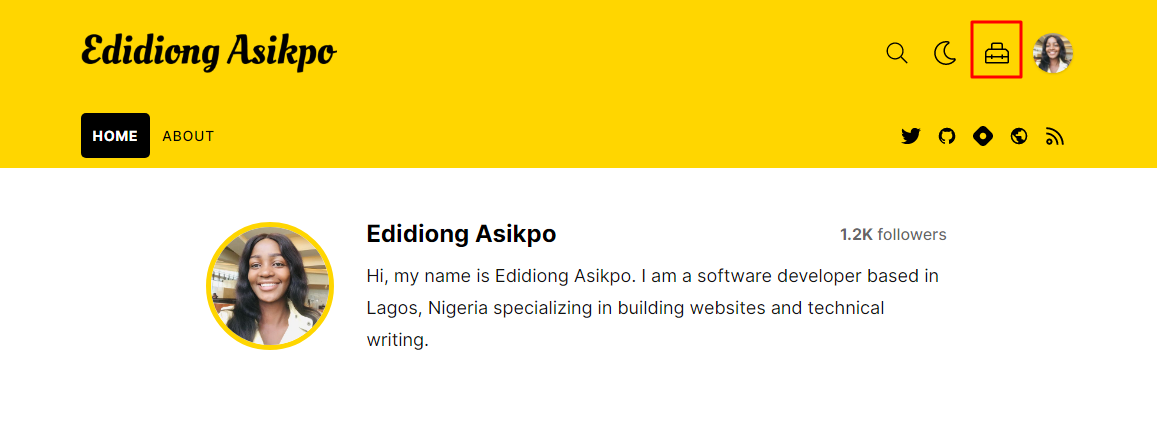
- Click on the APPEARANCE tab
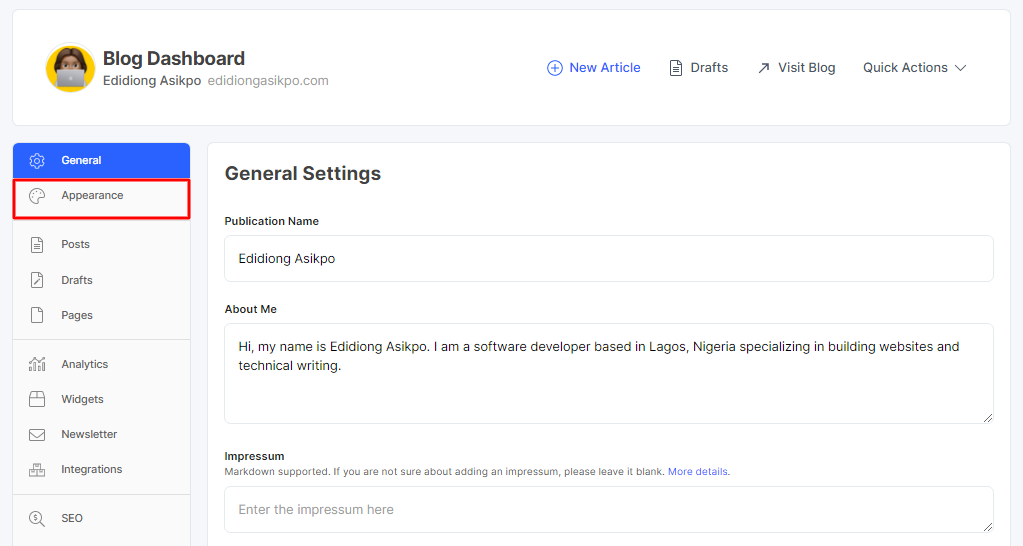
- Scroll down to the bottom of the page and select the Simple URL radio button.
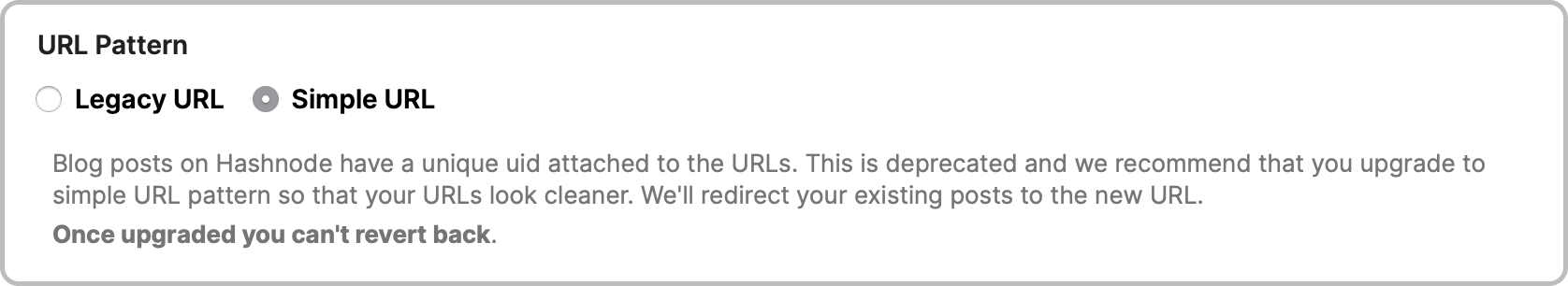
- Click on the Update button to save the changes.