General Settings
Here is how to update the general settings of your blog:
Log in to your Hashnode account.
Click on your profile picture at the bottom-left corner of the page on desktop screen or top-right corner on mobile screen.
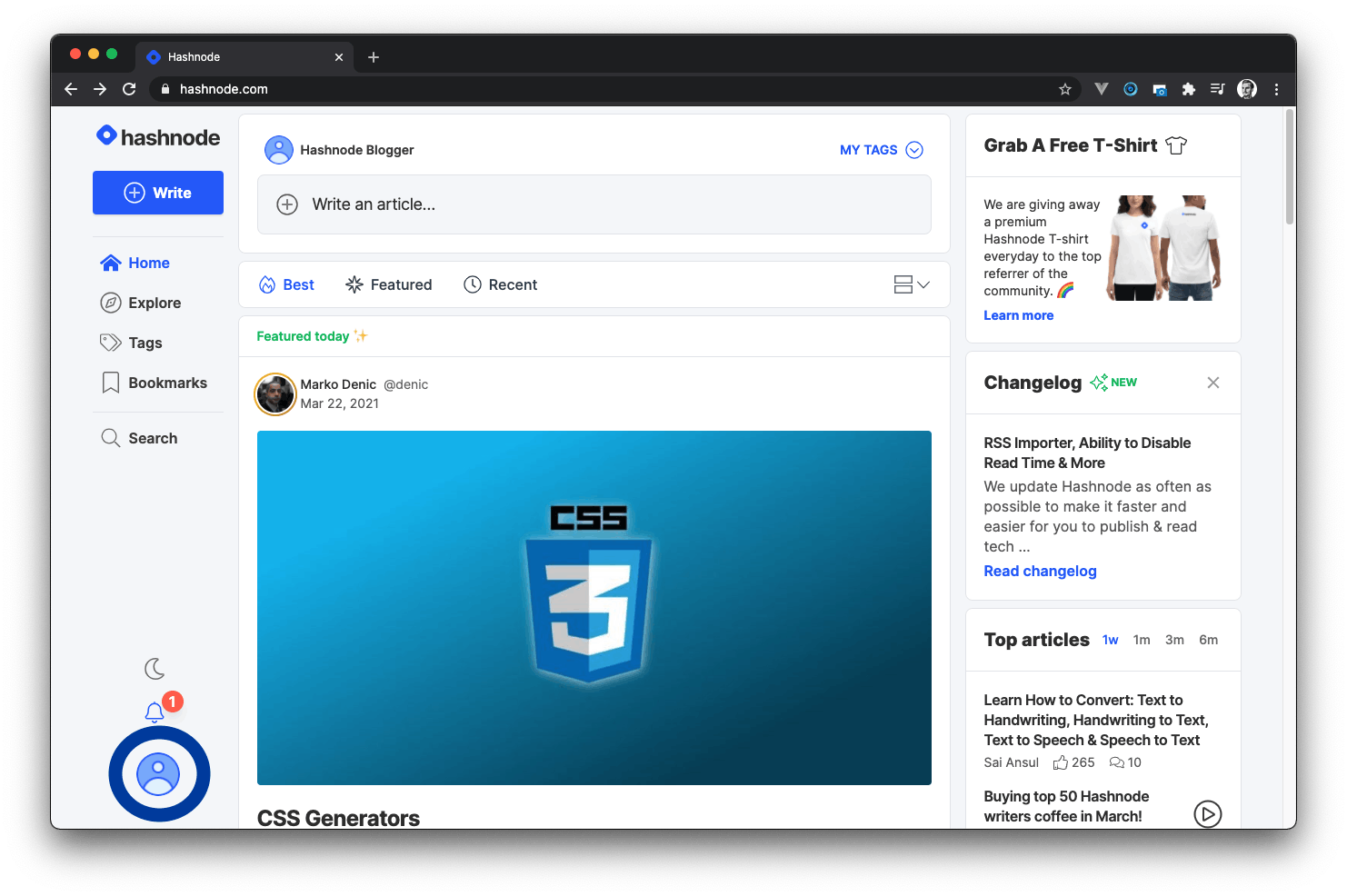
- Click on the Blog Dashboard option from the popup modal to access your blog's dashboard.
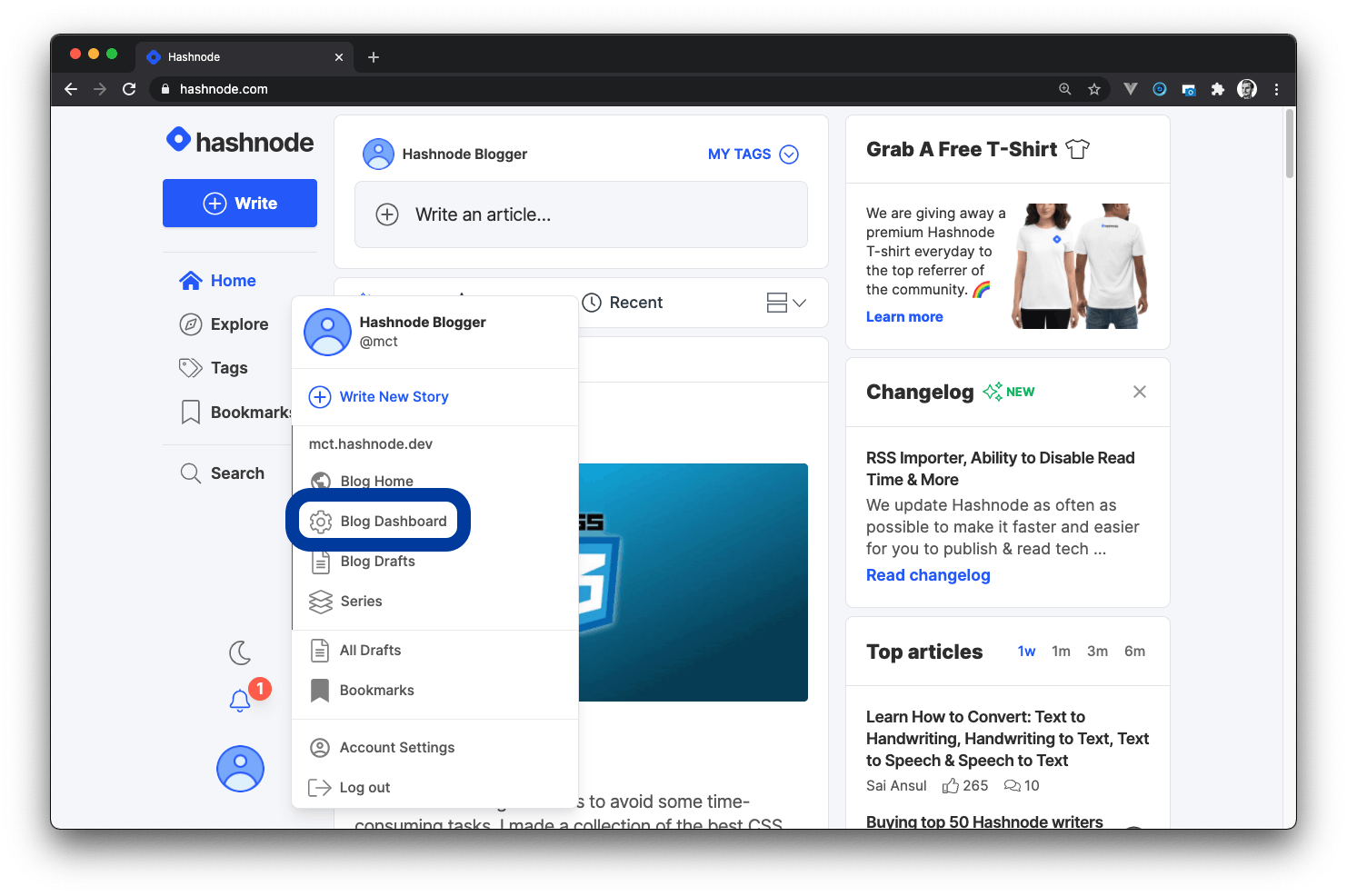
- Click on the GENERAL tab to update your Publication Name, About Me, Impressum, Twitter Profile, GitHub Profile, Your website, and Hashnode Profile information.
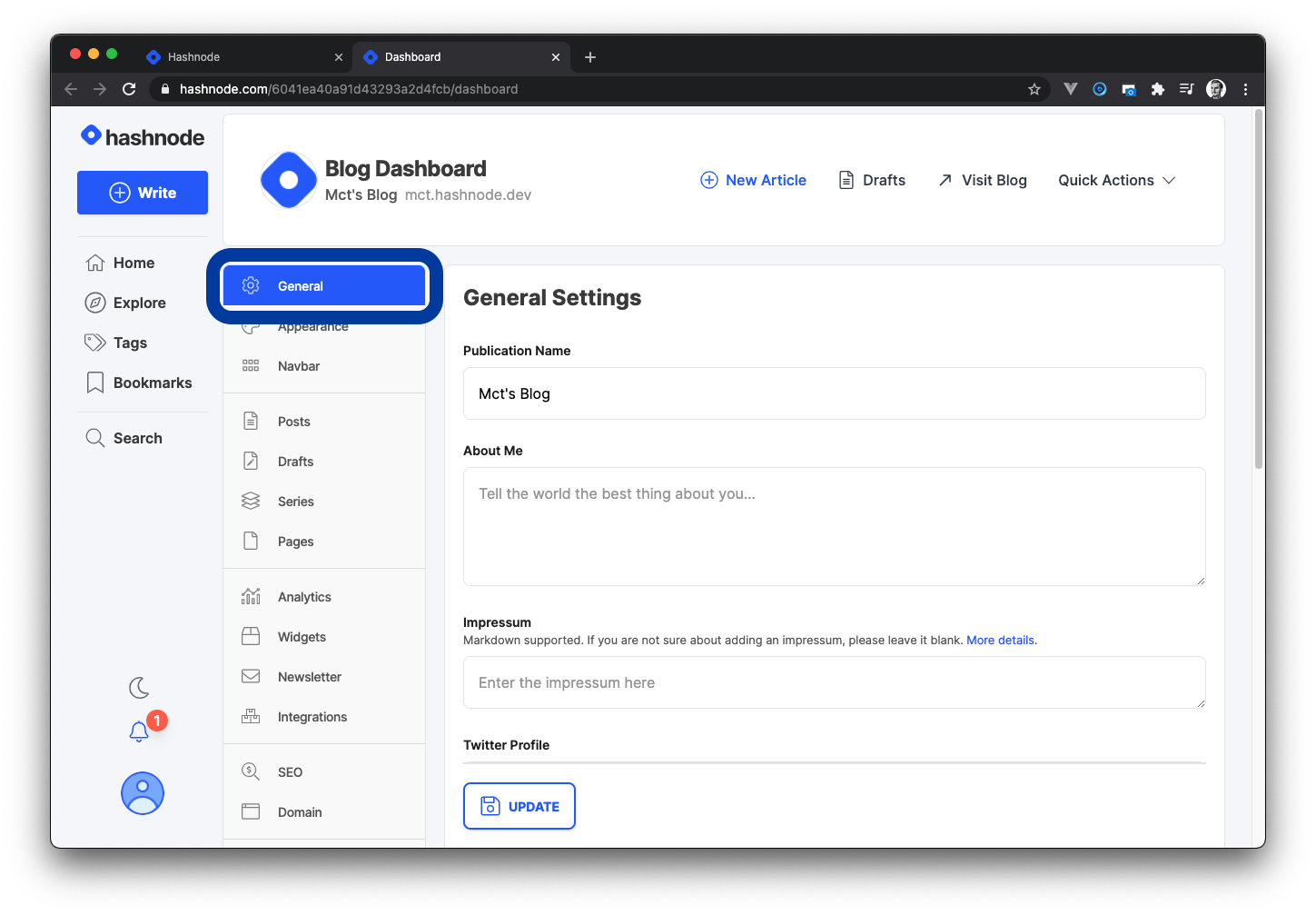
- Click on the Update button to save your changes.