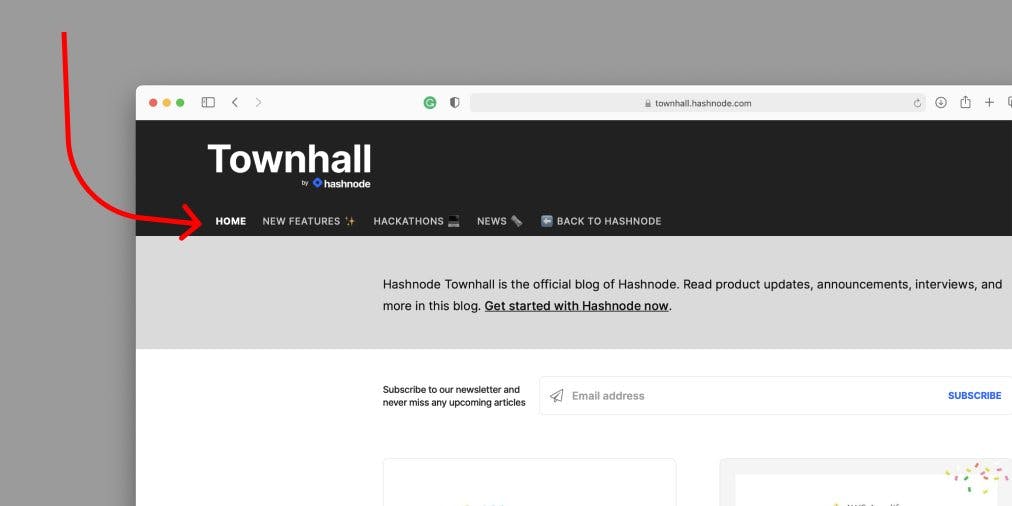Series
A Series is a group of related articles categorized on one page and linked together even though published differently.
How to create a series on your Hashnode blog#
To create a series on your blog, go to your blog's dashboard, navigate to the Series tab and click on the Create new Series button.
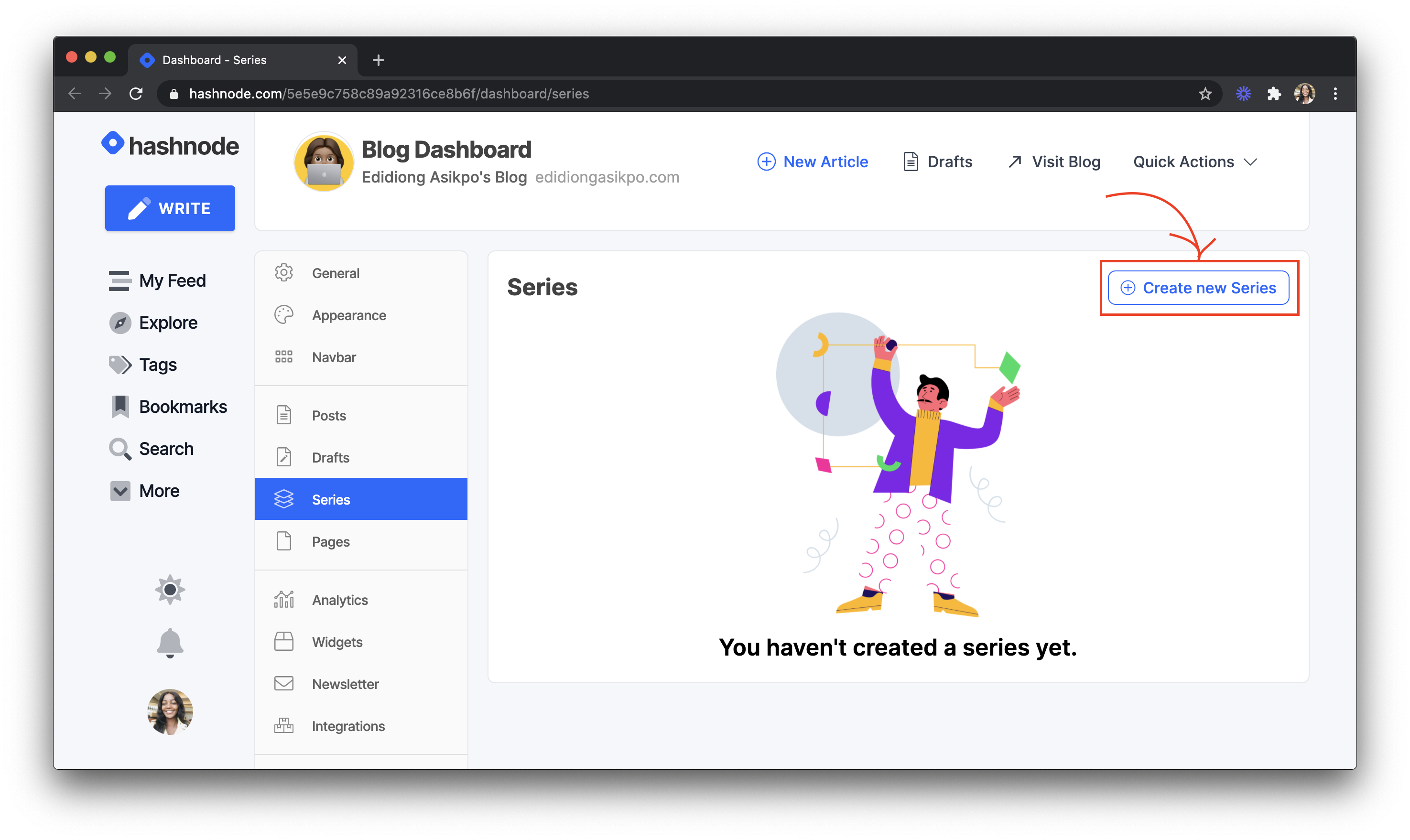
On the Series page, you will be required to add a name and description for your series. You'll also have to the slug path for the series, cover image and select your preferred sort order. After adding these pieces of information, click on the Create Series button to complete the series creation process.
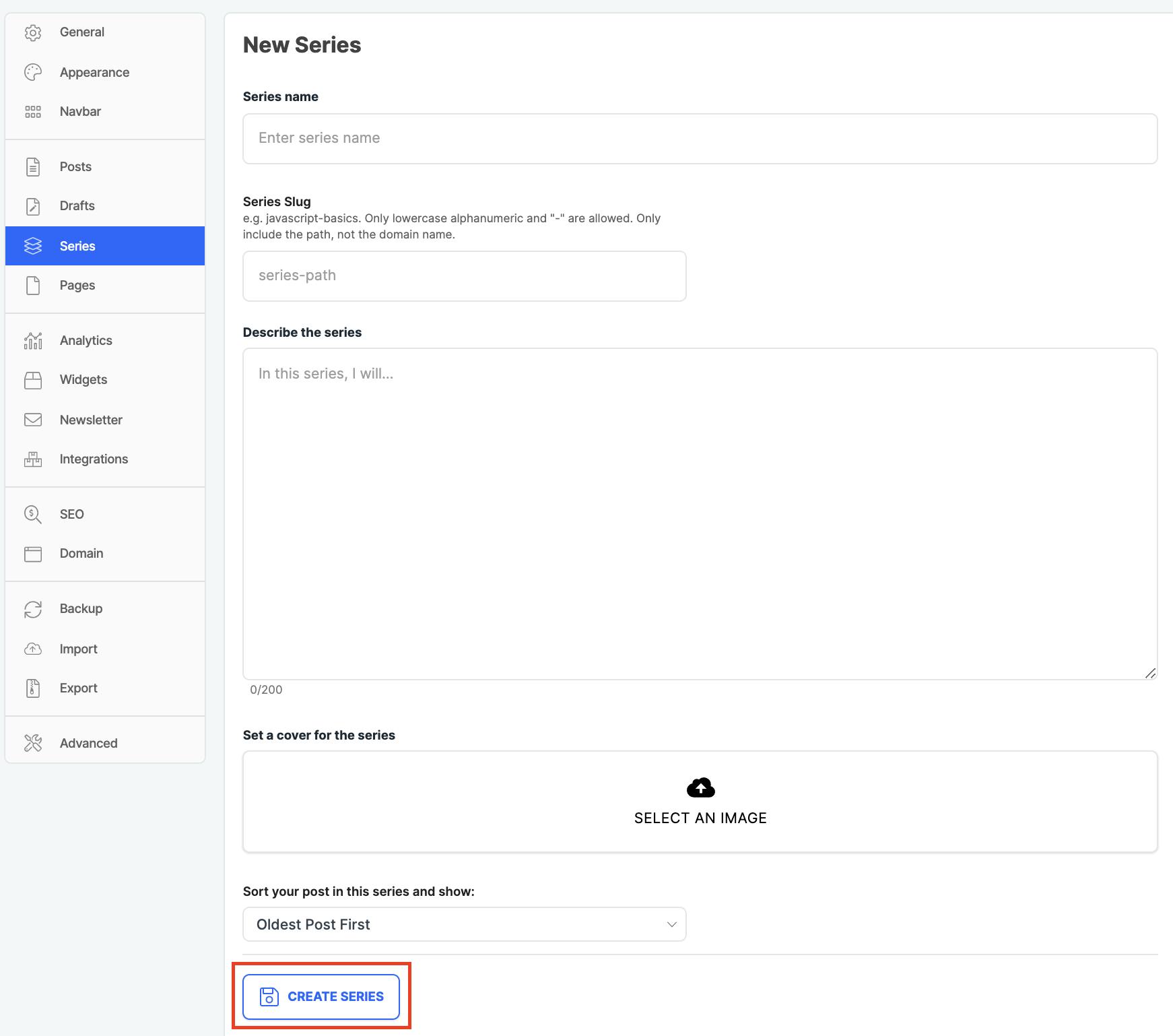
Once you click on the Create Series button, you will be redirected to a page where you'll see your newly created series. Here, you can either view, edit or delete the series.
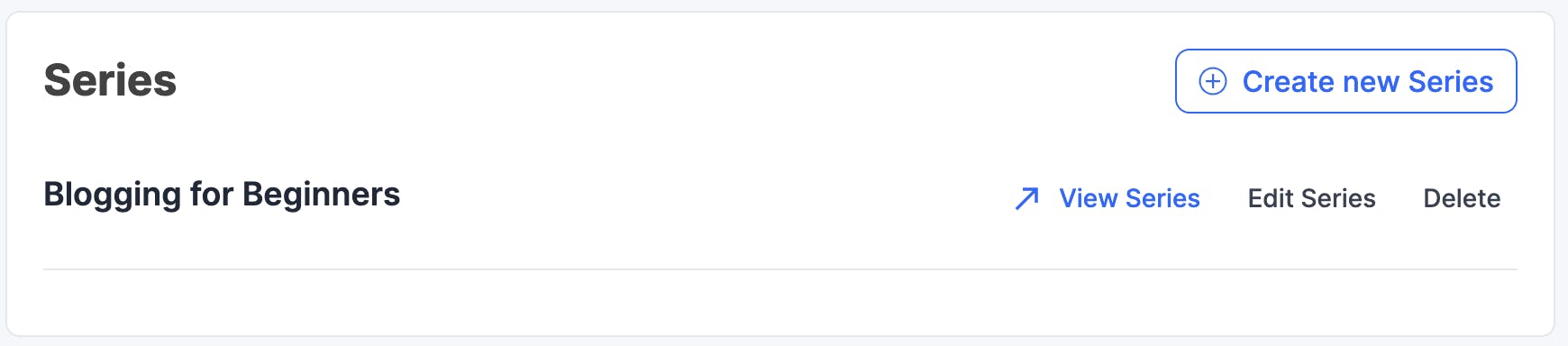
How to add an article to a series#
Go to the draft of the article, click on Settings and navigate to the Add to a series section. Now, select the series you want to publish the article to and click on Publish.
Your article will now be part of the series. Here's an example of what a Series looks like on Hashnode blogs.
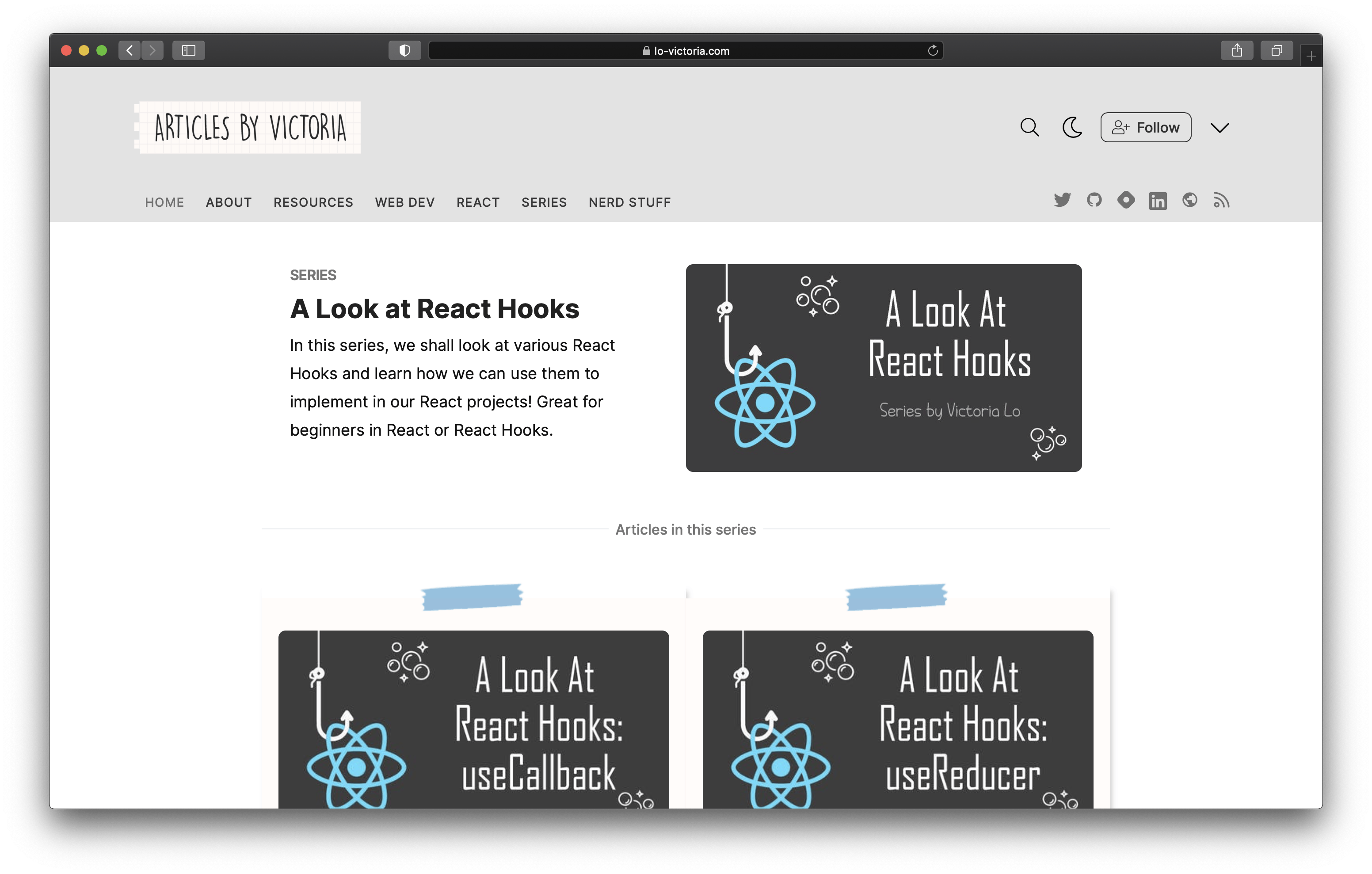
How to migrate an old series#
Previously, Series could only be created on Hashnode's domain hashnode.com/series instead of your blog's domain edidiongasikpo.com/series.
Now that you can create Series directly on your blog, here's all you need to know about migrating. 👇
If you have just one blog on Hashnode, and some series where the posts are a part of your blog, we've done the migration for you. You can visit your blog's dashboard and click on Series to find those series.
If you have just one blog on Hashnode, but your series consists of posts that are published on
hashnode.comURL, you have to follow the steps to migrate it to your blog:- Go to hashnode.com/my-series to find all your existing series that have not been migrated
- Choose a specific series
- Make sure all the posts from that series are a part of your blog. If not, manually edit and move them to your blog
- Now, click on the Edit button on the series, and move it to your blog.
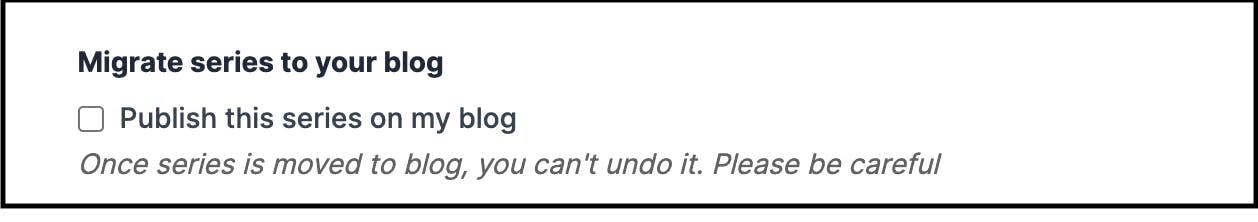
- Finally, edit the posts again and tag them with the correct series!
If you have multiple blogs on Hashnode, you have to edit your existing series and move them to the right blog. Just make sure all the posts in your series are a part of the destination blog.
How to pin series to your navbar#
To pin a series to your navbar, go to your blog's dashboard, click on the Navbar tab, add the required information and click on the Save Navbar button.
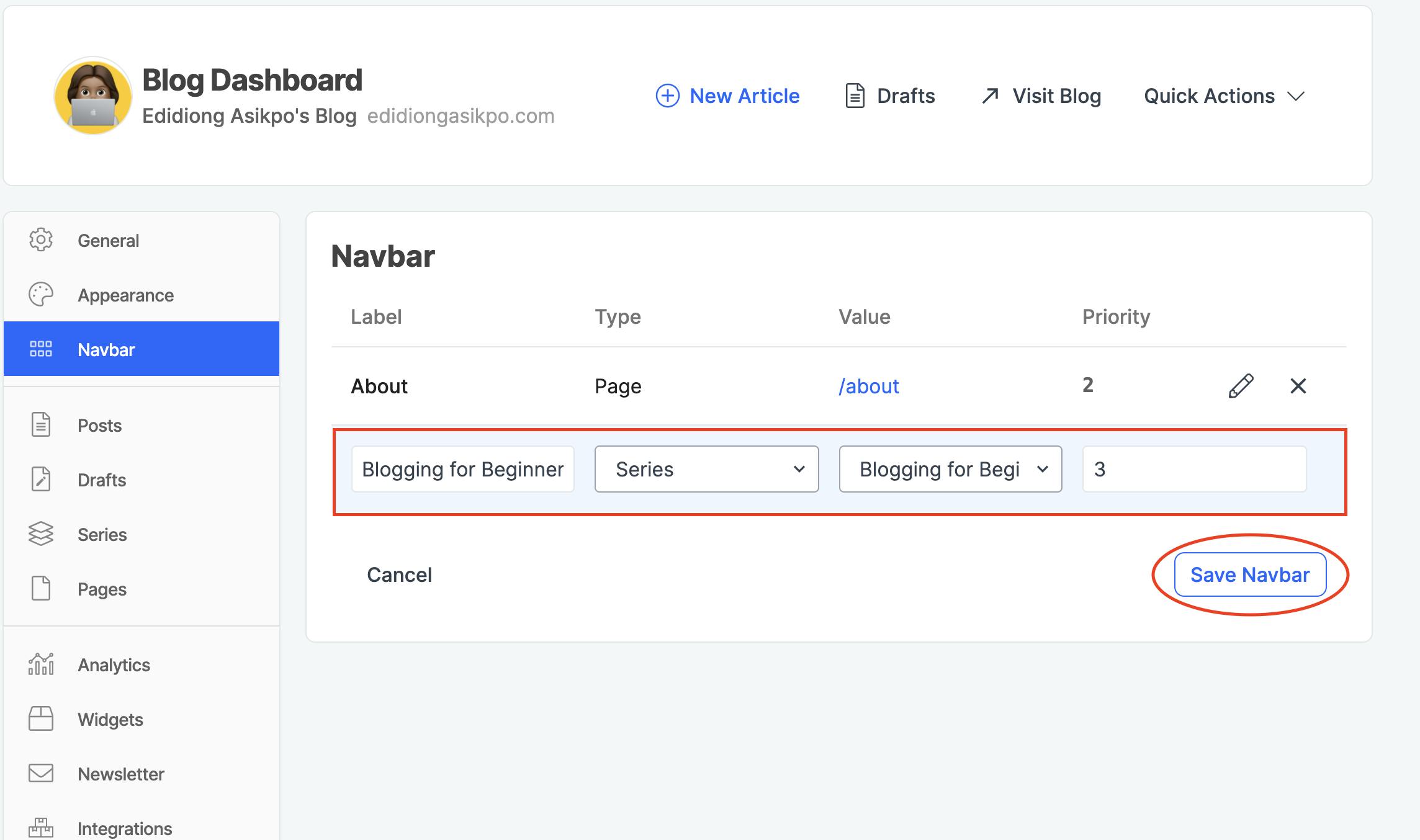
Your navbar should now look like this. 👇